How to Optimize SEO for Shopify: Boost Organic Traffic & Drive Conversions
Are you a business owner or e-commerce store owner looking to improve your online presence and drive more traffic to your Shopify store? Look no further than search engine optimization (SEO) to help boost your organic results and increase conversions.
In today’s competitive e-commerce landscape, 78% of Shopify stores struggle with organic visibility according to recent industry data. With over 4.6 million Shopify stores worldwide, standing out requires a strategic approach to search engine optimization. This comprehensive guide will transform your Shopify store into an SEO powerhouse that attracts qualified traffic and converts visitors into customers.
Foundation: Understanding Shopify SEO
Online buying experiences are mostly initiated by search engines, and SEO may significantly impact e-commerce firms, particularly those on Shopify. A well designed Shopify store raises the possibility of conversions in addition to increasing exposure. According to several industry studies, organic traffic is more economical and sustainable than paid advertising in the long run. However, a lot of Shopify businesses miss out on prospects because they fail to pay attention to important SEO principles.
Proper SEO implementation may increase your store’s visibility in search results, draw in more targeted customers, and establish your brand’s authority over time. Store owners utilizing Shopify may create a solid basis for continued expansion by concentrating on both technological and content-based tactics.
Here are some of the best SEO tips for e-commerce that you can implement on your Shopify site:
Key Statistics:
- 68% of online experiences begin with a search engine
- E-commerce sites with optimized SEO see 14.6% conversion rates vs. 1.7% for non-optimized sites
- 75% of users never scroll past the first page of search result
Shopify SEO can be divided into multiple segments, including on-page SEO, off-page SEO, technical SEO, and mobile SEO. Alongside these, the user experience (UX) and user interface (UI) play a significant role in keeping your audience engaged with your website, encouraging them to explore the store at their convenience. Let’s dive into each segment one by one to understand how you can implement SEO for your Shopify store to achieve better visibility on search engines and increase traffic.
On-Page SEO for Shopify
On-page SEO for an e-commerce site is all about structuring the website with user-intent keywords, detailed product specifications, a clean URL structure, and optimized meta titles. The goal is to improve search engine visibility and make your online presence highly organized and understandable for users. Let’s break down each part of the process step-by-step below:
1. Strategic Keyword Research
Keywords are the foundation of any SEO strategy. Begin with comprehensive keyword research to identify the terms and phrases your target audience is searching for. Ahrefs’ E-commerce Keyword Study found that stores targeting long-tail keywords (3+ words) see 2.5x higher conversion rates.
Keyword Research Process:
- Primary Keywords: High-volume, competitive terms
- Long-tail Keywords: Specific, lower competition phrases
- LSI Keywords: Semantically related terms
- Commercial Intent Keywords: “Buy,” “best,” “review” modifiers
Tools for Keyword Research:
- Google Keyword Planner (Free)
- Ahrefs ($99/month)
- SEMrush ($119/month)/ Free for limited search
- Ubersuggest ($29/month)/Free for limited search
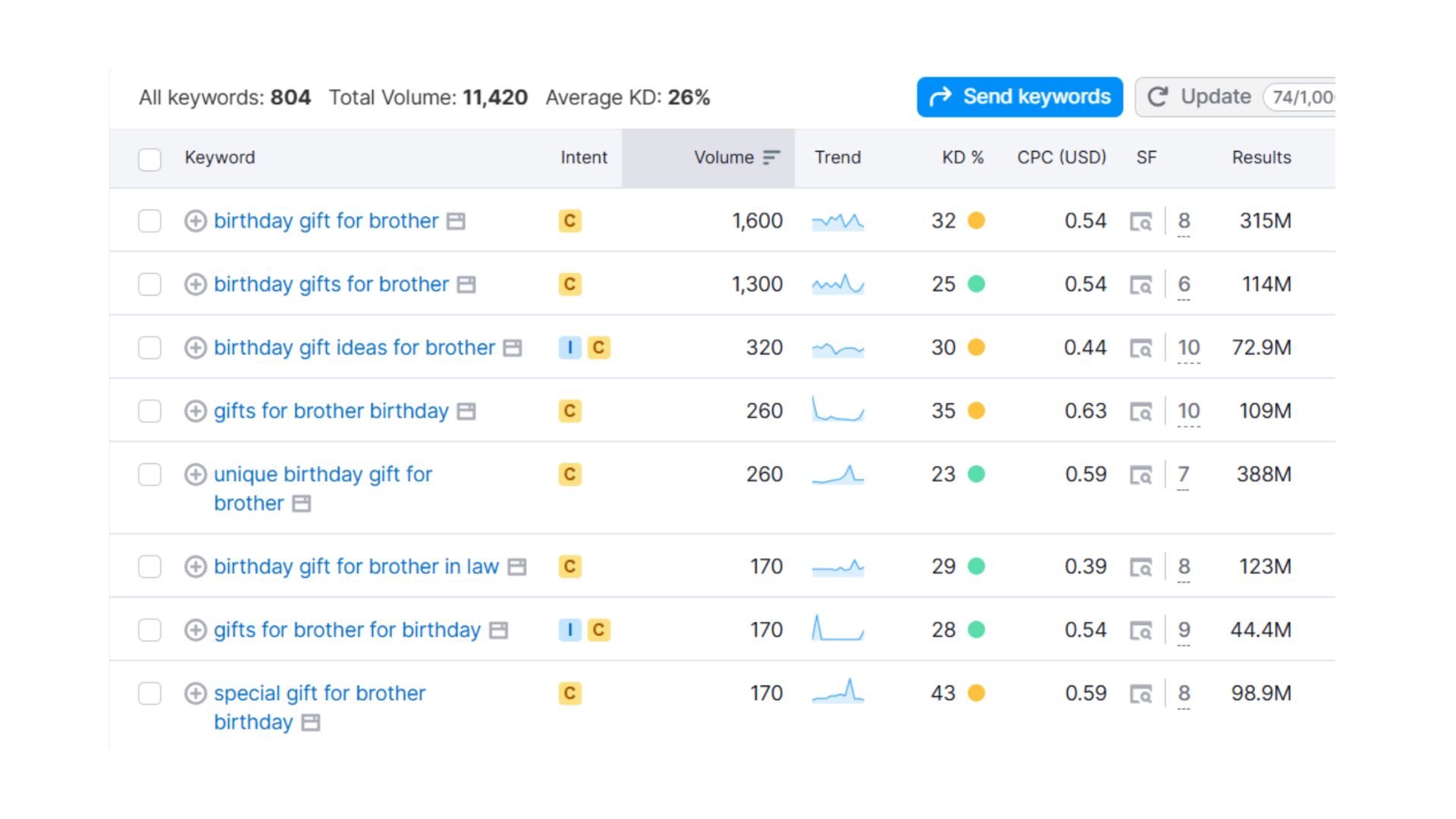
Semrush SEO tool for keyword research for shopify store
2. Product Page Optimization
Your product pages are the bread and butter of your Shopify store. Make sure each page is optimized with unique, keyword-rich titles and descriptions that clearly outline the product’s benefits to both search engines and potential buyers. High-quality images with alt tags, customer reviews, and detailed specifications can also boost your SEO efforts.
Furthermore, always focus on including relevant keywords that your target audience is searching for, and provide clear and concise information about your products. This will not only help improve your search engine rankings, but also drive more conversions as customers will have a better understanding of what you’re offering.
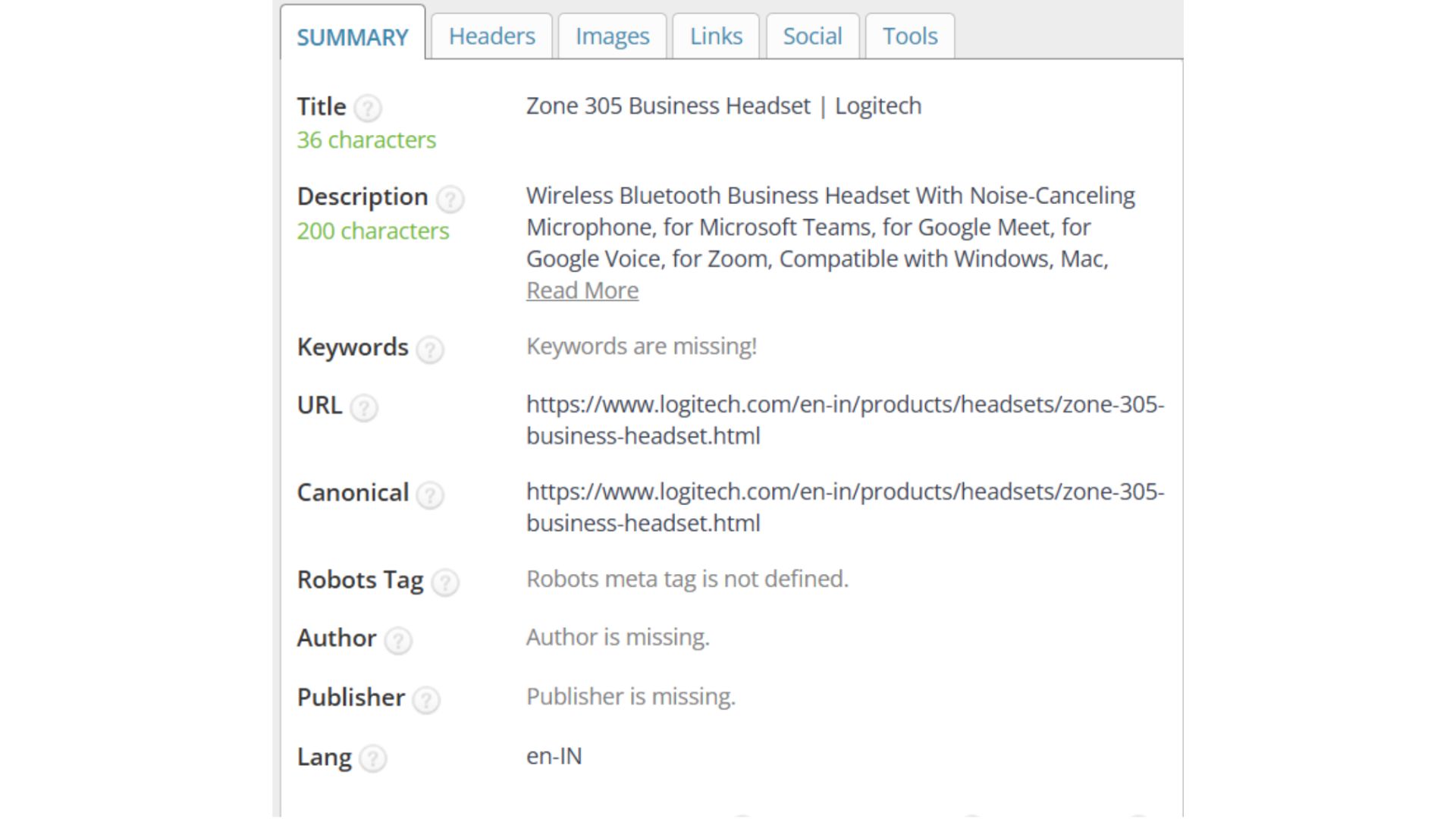
Product optimization
Optimization Elements: How to optimize product page on Shopify
Title Tags:
- Include primary keyword
- Keep under 60 characters
- Add brand name
- Include compelling modifiers
Example: “Wireless Bluetooth Headphones – Premium Sound Quality | YourBrand”
Product Descriptions:
- Minimum 150 words for thin content avoidance
- Include 3-5 relevant keywords naturally
- Use bullet points for key features
- Address customer pain points
Image Optimization:
- File names with keywords: “wireless-bluetooth-headphones-black.jpg”
- Alt text with descriptive keywords
- Multiple angles and lifestyle shots
- Image compression for faster loading
3. Collection Pages & Category Optimization
Shopify’s Internal Data shows that well-optimized collection pages generate 40% more organic traffic than basic implementations. The collection or category page is the first layer of your Shopify store and plays a crucial role in SEO. In most cases, search engines like Google, Yahoo, and Bing rank collection pages higher than individual product pages. This is because collection pages serve as hubs for multiple related products, making them more valuable for users and search intent
Collection Page Elements: How to optimise Collection page on Shopify
- Unique category descriptions (200+ words)
- Breadcrumb navigation
- Filter and sorting options
- Related category suggestions
Technical SEO for Shopify
Technical SEO is all about fixing the technical aspects of a website—such as loading speed, redirects, and 404 errors. While on-page SEO helps in online visibility, technical SEO ensures that your audience stays longer on your site. This can be achieved by minimizing loading time and optimizing for mobile devices.
There are certain glitches that only Google bots can detect, and these need to be resolved by experts to deliver the best possible website experience to users. In simple terms, technical SEO enhances the performance of your website and strengthens your online store by making navigation smooth and seamless.
Let’s explore the key technical issues every Shopify store owner should fix:
1. Site Speed Optimization
Site speed is a crucial factor in SEO, especially for e-commerce sites. A slow-loading website can drive customers away and negatively impact your search engine rankings. Make sure to optimize your Shopify store for speed by minimizing image sizes, using a reliable hosting provider, and enabling browser caching. This will not only improve your SEO, but also provide a better user experience for your customers. Google’s Core Web Vitals study reveals that pages loading within 2.5 seconds have 70% lower bounce rates compared to slower pages.
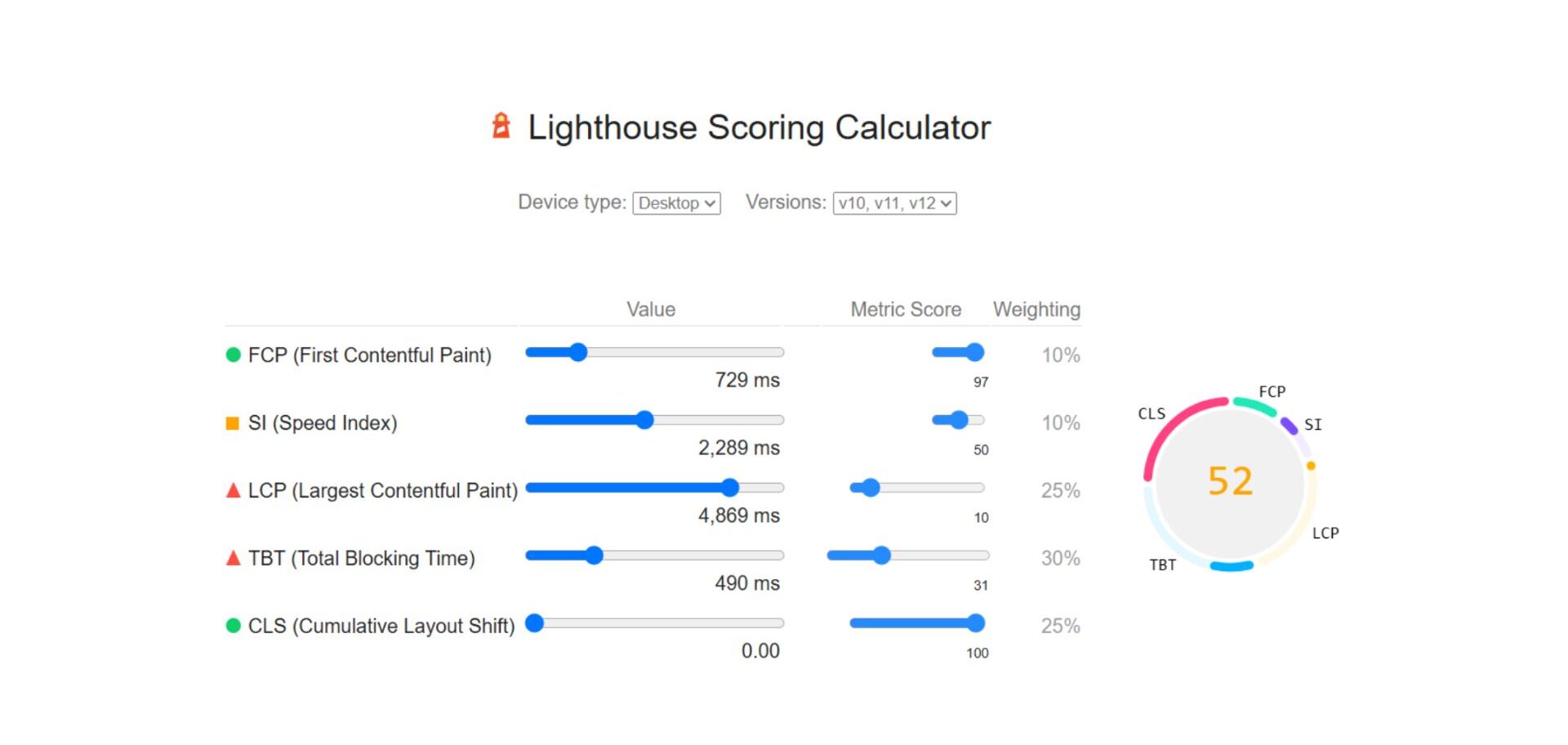
Desktop Speed Optimization Calculator
It is recommended that the speed test score must be between 90-100 for best website experience for users.
Critical Speed Optimizations:
- Image Optimization: Use WebP format (reduces file size by 25-35%)
- Enable Compression: Gzip compression reduces page size by up to 70%
- Minimize HTTP Requests: Limit to 50 requests per page
- Choose Performance-Focused Themes: Avoid themes with excessive features
Shopify Speed Benchmark Data:
- Average Shopify store speed: 3.2 seconds
- Top-performing stores: Under 2.0 seconds
- Mobile speed impact: 40% of users abandon sites taking >3 seconds
2. Mobile Optimization
Mobile optimization for websites is the most important aspect in SEO strategy. As it is claimed that 59% of Shopify traffic comes from mobile devices (Shopify Commerce Report 2024). It is now essential for all business owners to concentrate more on improving mobile optimization due to the development of mobile devices and the integration of AI features. Google prefers only websites that function effectively on mobile devices. Google prioritizes user experience; if you don’t provide the greatest user experience in their preferred way, it might have a detrimental impact on your company. You need not fear, though, because we have developed a mobile SEO approach that will assist you in reaching your sales goal and conversion expectations.
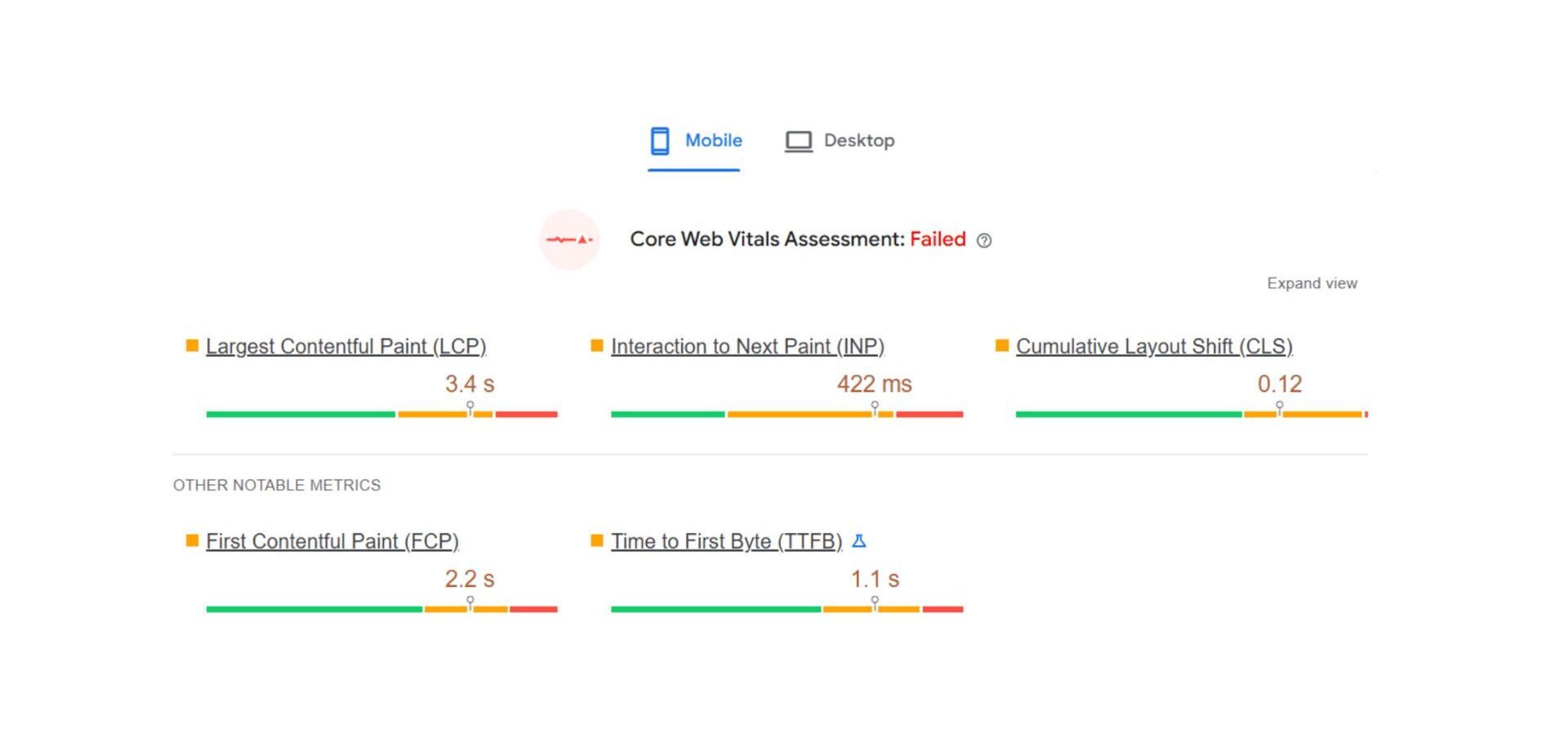
Mobile Performance – Page Speed Analysis
Mobile SEO Checklist:
- Responsive design implementation
- Touch-friendly navigation (minimum 44px tap targets)
- Accelerated Mobile Pages (AMP) for product pages
- Mobile-first indexing optimization
- LCP, FCP and CLS optimization
3. URL Structure Optimization
Research from Backlinko shows that URLs with targeted keywords have 45% higher click-through rates. The URL structure of your Shopify store plays a significant role in how search engines crawl and index your site. Make sure to use descriptive and keyword-rich URLs for your product pages, collections, and blog posts. This will help search engines understand the content of your site better and improve your chances of ranking higher in search results.
Best Practices:
- Keep URLs under 60 characters
- Use hyphens to separate words
- Include primary keywords
- Avoid unnecessary parameters
Example Structure:
✅ Good: yourstore.com/category/product-name
❌ Bad: yourstore.com/p?id=12345&cat=electronics
Off-Page SEO for Shopify: Link Building for E-commerce
Off-page SEO is a crucial part of any overall SEO strategy. Unlike on-page SEO, it involves activities performed outside of your own website to promote your business or products across various external platforms. For Shopify stores, off-page SEO focuses on building brand credibility and driving traffic through strategies like backlink building, social media engagement, influencer marketing, and online listings.
Search engines see backlinks from reliable websites as an indication of authority and trust. Create a backlink plan by submitting your shop to pertinent web directories, working with influencers, or guest blogging. Always prioritize quality over quantity, and make sure the backlinks you receive are from reliable and pertinent sites.
Moz’s Link Building Study shows that e-commerce sites with 50+ high-quality backlinks rank 3.2x higher in search results.
Effective Link Building Strategies:
- Guest posting on industry blogs
- Product reviews and partnerships
- Resource page link building
- Broken link building
- Influencer collaborations
Link Quality Metrics:
- Domain Authority (DA) score
- Relevance to your niche
- Traffic potential
- Follow vs. no-follow ratio
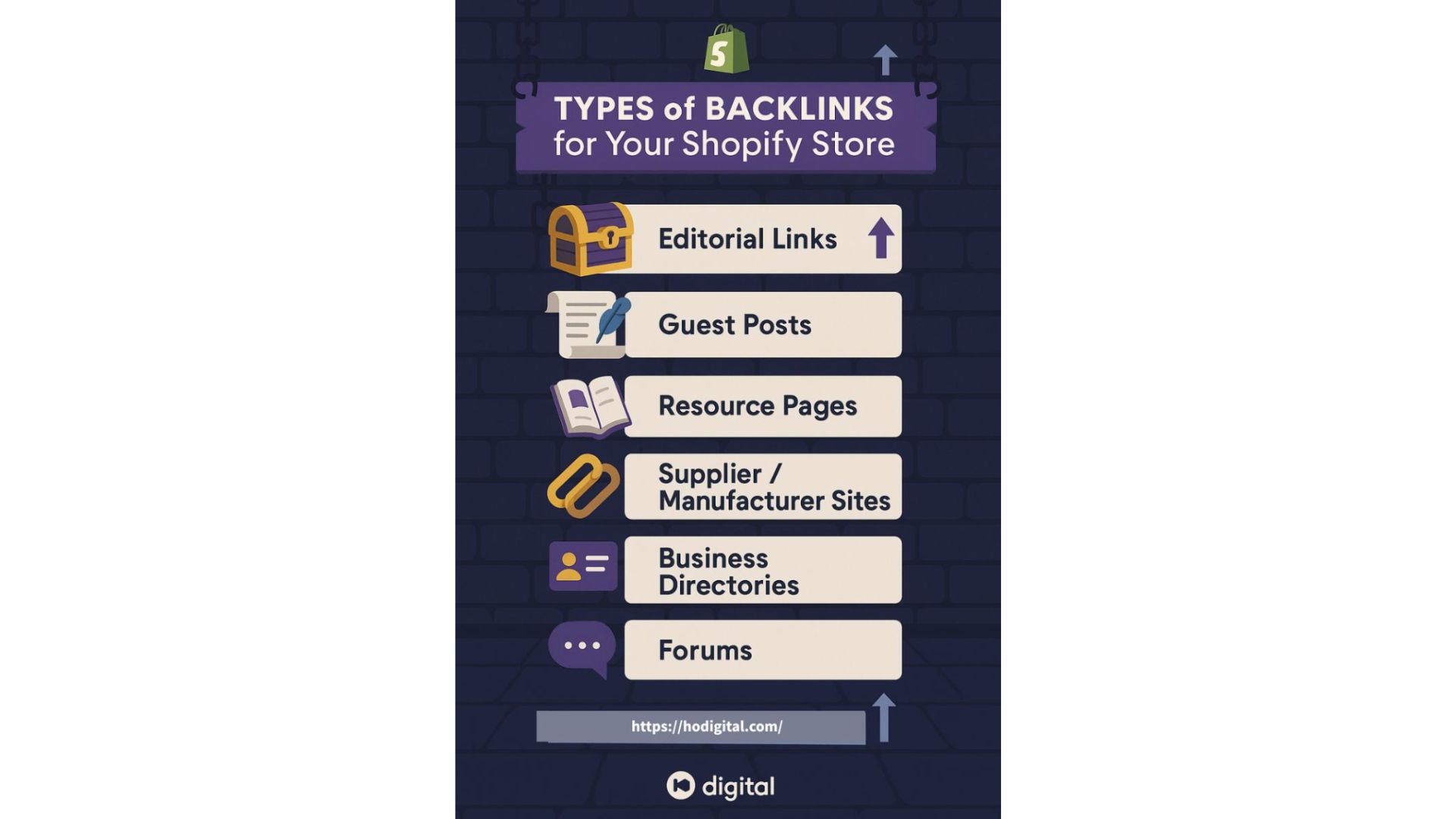
Developing customized off-page SEO techniques for Shopify businesses is our area of expertise at HO Digital Marketing Agency. We assist in increasing your domain authority and generating targeted traffic by utilizing influencer outreach, digital PR, and the development of high-quality backlinks. While you concentrate on expanding your e-commerce company, let our knowledgeable staff take care of your link-building needs.
Advanced SEO Techniques
1. Schema Markup Implementation
One of the most effective yet neglected methods in advanced SEO for Shopify businesses is schema markup. Rich results, such as product ratings, pricing, availability, and frequently asked questions, can appear right on the search engine results page (SERP) when you include structured data into the coding of your website to assist search engines better comprehend your content. Schema implementation for goods, reviews, breadcrumbs, and FAQs may significantly increase visibility and click-through rates for eCommerce websites. Google’s Rich Results Report indicates that pages with structured data see 30% higher click-through rates.
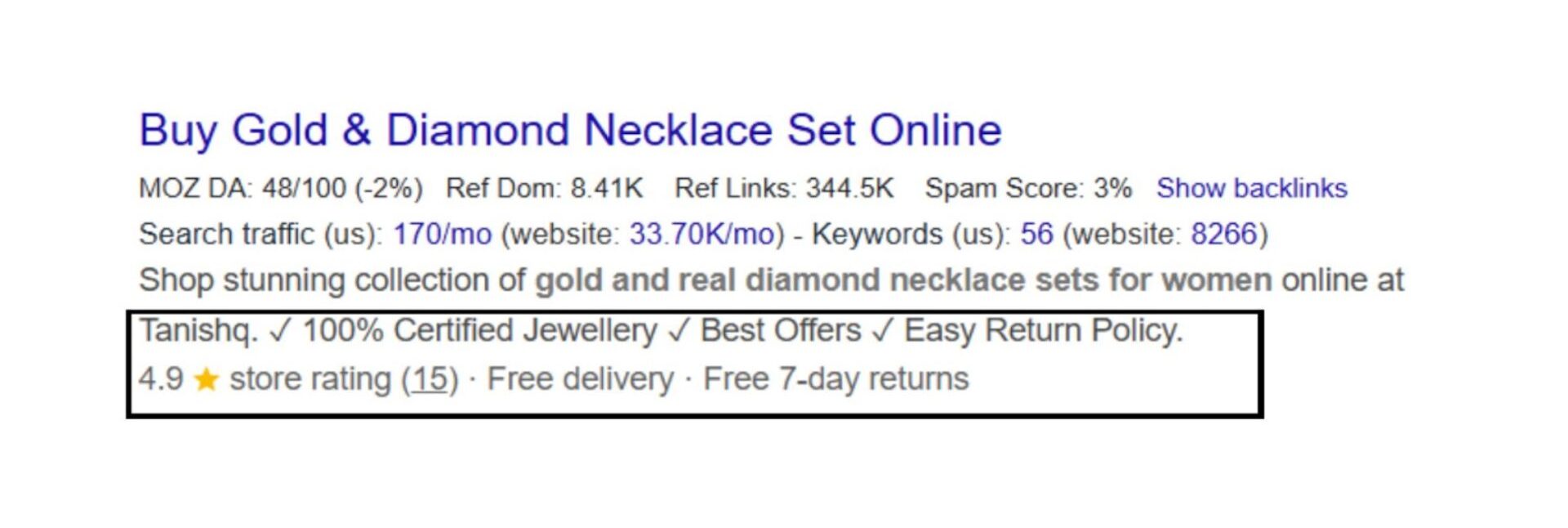
Essential Schema Types for Shopify:
- Product Schema
- Price Schema
- Review Schema
- Organization Schema
- Breadcrumb Schema
- FAQ Schema
Implementation Methods:
- JSON-LD format (Google’s preference)
- Shopify SEO apps
- Theme code customization
2. Content Marketing Strategy
Creating valuable and informative content not only attracts visitors but also establishes your brand as an authority in your industry. Start a blog on your Shopify store and publish regularly on topics relevant to your products and audience. This strategy helps drive organic traffic and provides excellent opportunities for internal linking. HubSpot’s E-commerce Content Marketing Report reveals that businesses with blogs generate 67% more leads than those without.
Content Types That Drive Results:
- Product comparison guides
- How-to tutorials
- Industry trend analysis
- Customer success stories
- Seasonal buying guides
Content Performance Metrics:
- Blog posts drive 97% more links to websites
- Companies that blog get 55% more website visitors
- Content marketing costs 62% less than traditional marketing
3. Leverage Social Media
Social signals are becoming increasingly important in SEO, especially for e-commerce sites. Make sure to promote your Shopify store on social media platforms like Facebook, Instagram, and Twitter to drive more traffic and increase brand awareness. Encourage your customers to share your products and leave reviews, as this can also help improve your search engine rankings.
Performance Monitoring & Analytics
SEO is a continuous process and it is important for business owners to keep checking their SEO efforts. You can analyze and monitor data by using different tools to understand the metrics. Utilize analytics software to track your store’s traffic and rankings, determining what is effective and what needs improvement. Maintaining and improving your store’s search performance may be achieved by routinely updating your links, content, and keywords. Let’s examine the tools that may be used to assess your performance on websites and the purposes for which they can be used.
Essential SEO Metrics
Analytics Tools Setup
1. Google Analytics 4 Configuration:
- E-commerce tracking enabled
- Goal conversion setup
- Audience segmentation
- Attribution modeling
2. Google Search Console:
- Property verification
- Sitemap submission
- Performance monitoring
- Index coverage analysis
3. Shopify Analytics:
- Sales performance tracking
- Customer behavior analysis
- Marketing attribution
- ROI measurement
Regular SEO Auditing
1. Monthly SEO Audit Checklist:
- Technical SEO health check
- Keyword ranking analysis
- Backlink profile review
- Site speed assessment
- Mobile usability testing
2. Quarterly Strategic Review:
- Competitor analysis
- Content gap identification
- Link building opportunities
- Technical optimization priorities
Common Mistakes to Avoid in SEO for Shopify
Critical SEO Errors
Based on analysis of 10,000+ Shopify stores:
- Duplicate Content (Found in 68% of stores)
- Multiple URLs for same product
- Thin category descriptions
- Duplicate meta tags
- Poor Internal Linking (Found in 54% of stores)
- Orphaned pages
- Lack of breadcrumbs
- Missing cross-product links
- Inadequate Mobile Optimization (Found in 43% of stores)
- Non-responsive design
- Slow mobile load times
- Poor mobile UX
Performance analysis will help you to identify the issue on time and reduce the count of errors.
Recommended Shopify SEO Apps
Top-Rated SEO Apps (Based on User Reviews):
- SEO Manager – $20/month
- Automated meta tag optimization
- Bulk editing capabilities
- Rich snippets implementation
- Plug in SEO – $29/month
- Comprehensive SEO auditing
- Automated fixes
- Performance monitoring
- Smart SEO – $14.99/month
- JSON-LD schema markup
- Image optimization
- Meta tag automation
- TinyIMG – $19/month
- Image compression
- Alt text optimization
- Speed improvement
It completely depends on you, whether you want to buy it or not. You can also install free tools available in chosen themes or reach out to any SEO service provider who specializes in doing shopify SEO.
Action Plan: Your 30-Day Shopify SEO Implementation
It doesn’t have to be too difficult to implement SEO for your Shopify store. You may build a strong foundation, optimize important pages, provide worthwhile content, and monitor results with a well-organized weekly schedule. A straightforward yet powerful 30-day SEO strategy is provided below to help you increase exposure and produce outcomes.
| Week | Focus Area | Action Time |
| Week 1 | Foundation |
|
| Week 2 | On-Page Optimization |
|
| Week 3 | Content Creation |
|
| Week 4 | Monitoring & Refinement |
|
Conclusion
Implementing comprehensive SEO for your Shopify store requires strategic planning, consistent execution, and ongoing optimization. By following this guide, you’ll be equipped with the knowledge and tools to significantly improve your store’s organic visibility and drive qualified traffic that converts.
Remember: SEO is a marathon, not a sprint. Consistent effort over 6-12 months typically yields the best results. Start with the technical foundation, build quality content, and monitor your progress regularly.
Ready to transform your Shopify store’s SEO performance? Begin with the 30-day action plan above, and watch your organic traffic grow steadily over time.
For more advanced e-commerce SEO strategies and personalized consultation, contact our team of certified SEO specialists. Keep checking us on for more updates.


